What’s the Optimal Size to Design Static & Digital Billboard Ads?
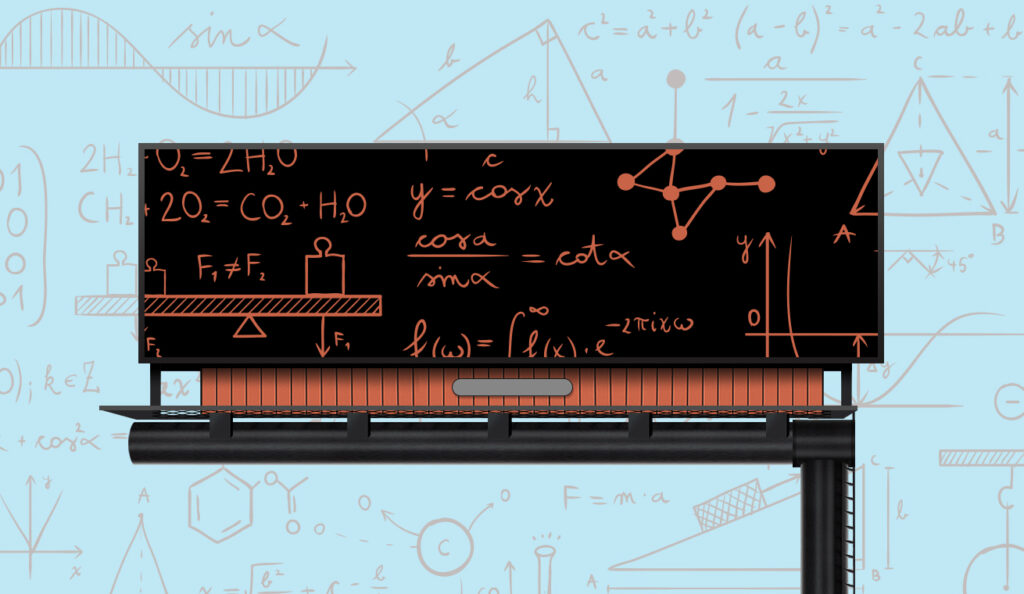
If you’re buying your first digital or static billboard, or if you just want to make sure you are designing your ads in the optimal size, there are a few things you need to consider. Setting this up correctly can save you some time, file storage space, and headaches in the future.
DIGITAL BILLBOARDS
What size does the manufacturer say?
Most digital billboard manufacturers/providers will give you a pixel size when you order a new digital billboard. This is determined by how many LEDs or panels of LEDs make up the size of the sign. For example, a 10′ x 23′ digital billboard with 19mm spacing has a recommendation of 160 x 368 pixels for your ad size. This is likely the size the manufacturer will tell you to create your ads in.
Creating ads this size is fine, they will run perfectly on your digital billboard… however, there are some things to keep in mind:
• When viewing ads this small on your computer screen they appear tiny. Small copy, like fine print on a banking ad may not be readable when the customer is proofing the ad.
• Many times our customers want to use their digital billboard ads on their social media pages, like Facebook or Instagram. Typically, these ad sizes are much too small for that.
So what’s the solution?
We recommend tripling the manufacturer’s recommended size. Which makes them large enough to proofread and large enough for customers to share them on social media if they want to. So a recommended size of 160 x 368 pixels would translate to a design size of 480 x 1104 pixels. Don’t worry, the ads will still be well under the 1 MB file size. If you want to keep your size in line with industry standards (400 x ____ format), make the height 400 pixels tall and the width proportionately to whatever it comes out to. Making this size now 400×920.
NOTE: There are a few digital billboard manufacturers whose scheduling software won’t allow you to upload ads larger than the specs they give you.
If you have further questions about sizing your ads for digital billboards contact us here.
STATIC BILLBOARDS
For static billboards, the manufacturer or structure company will likely only give you the physical live size of the billboard. For example 14′ x 48′ for a typical bulletin. This is what the printer needs to know to print the artwork.
So what size should you design the ads?
The industry standard is to convert the feet to inches in your graphics program, making it easier for the software to handle such a large canvas size. If you’re designing an ad in Photoshop, you would make the file size 14″ x 48″ at 300 DPI. Then add whatever bleeds you need for the wrap. This is plenty high enough resolution for a billboard.
If you are storing your static billboard files on a server or in the cloud, designing them at a higher resolution than this will end up taking up a lot of file storage space. Not to mention the larger your file size, the slower the application will be when designing unless you have a powerful enough computer.
If you have further questions about sizing your static billboard ads contact us here.


